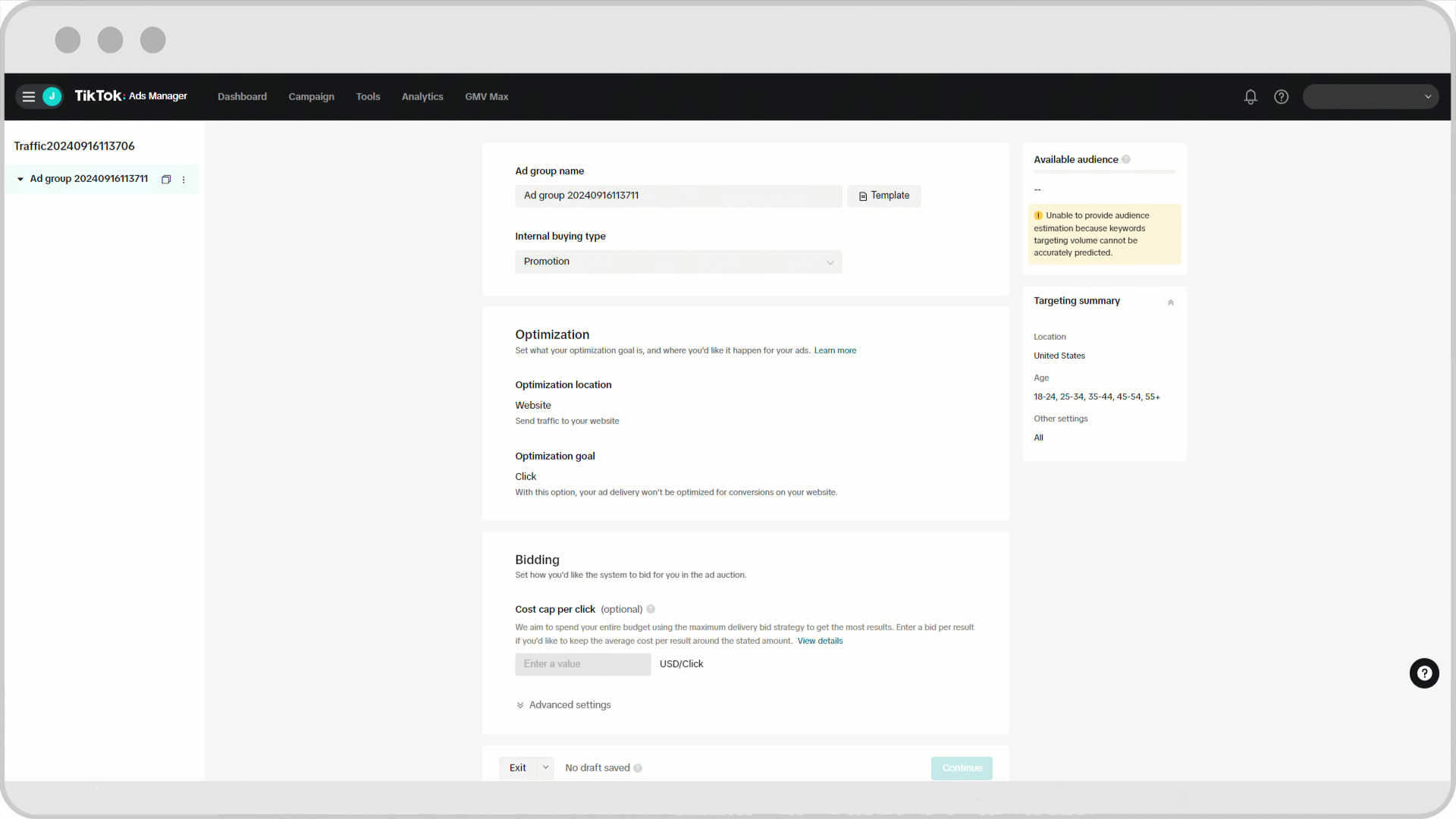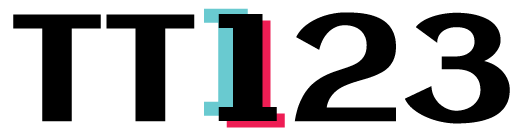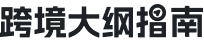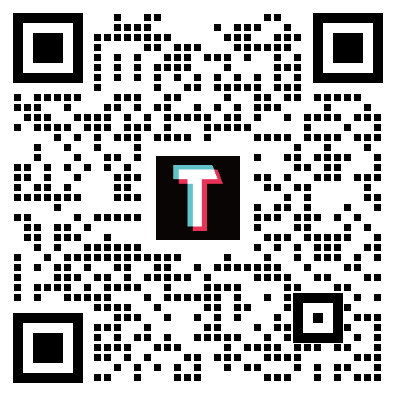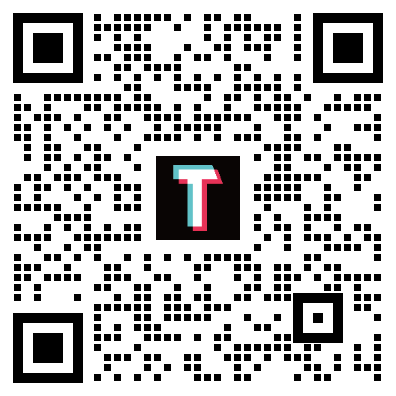Search Ads Optimization
Throughout a Search Ads Campaigns lifetime advertisers have the ability to adjust all below optimizations including bids, budgets, keywords, and targeting. Advertisers are able to add, change, or remove keywords at any point throughout a Search Ads Campaign flight, and are encouraged to review and optimize campaigns rather than pausing and launching new campaigns.
Optimizing Your Search Ads Campaign for Scalability
Increase Ad Group Bids: Adjust your bids and budgets to keep your ads competitive in search auctions.
Add New Keywords: Include at least 20 keywords per ad group. If you already have 20, research and add more to broaden your reach.
Use Broad Match Keywords: Broad match keywords offer the greatest scale. If you're using phrase or exact match, consider switching to broad match to reach more users.
Review Keyword to Ad Relevance: Ensure the keywords in your ad group are closely related to your ad creative. This improves relevance and provides a higher chance for successful delivery.
Switch to the Traffic Objective: If your Web Conversion Objective isn't achieving enough impressions and clicks, switch to the Traffic Objective. This can help you reach a larger audience and improve campaign performance.
Optimizing Your Search Ads Campaign for Efficiency
Use the Web Conversion Objective: For maximum conversion efficiency, use the web conversion objective instead of the traffic objective.
Ensure There's Enough Scale: Make sure your campaign has enough conversions and traffic in the first few days to pass the learning phase. Check the "How to Scale" flowchart for more details.
Review Search Terms Report: Use the Search Terms report to see which searches your ads are appearing in. If you find irrelevant searches, add them as negative keywords or pause those keywords.
Add Negative Keywords: Add negative keywords from other non-TikTok paid media to your TikTok campaigns. This helps refine your targeting and improve relevance.
Review Keyword to Ad Relevance: Regularly review the keywords in your ad group to ensure they are related to the ad creative. This helps maintain a high relevance, which is crucial when ads go into auction.
Optimizations for the Search Campaign include the below features:
Bidding
Traffic Supported bid strategies
Maximum Delivery or Cost Cap
To use Maximum Delivery, simply do not enter a bid price and the ad group will default to max delivery
To use Cost Cap, enter your target bid within the 'bidding and optimizations' section as a part of the ad group setup
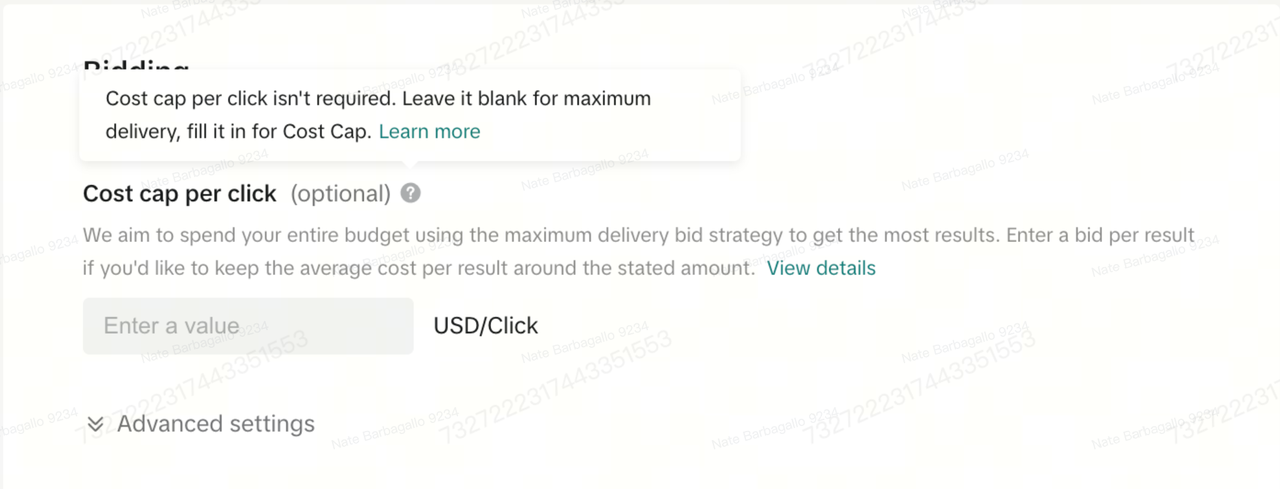
Web Conversion Supported bid strategies
Only Target CPA is supported
To use Target CPA, enter your target bid within the 'bidding and optimizations' section as a part of the ad group setup.
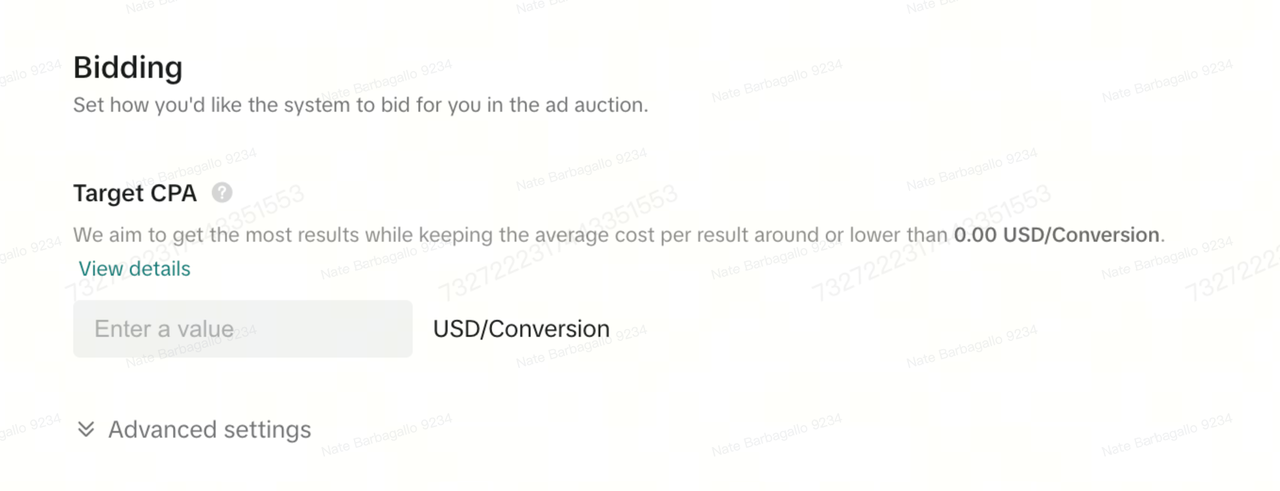
Keyword Bidding
The Search Ads Campaign Traffic Objective exclusively supports keyword-level bidding, under cost cap bid strategy specifically, and keyword reporting breakdown by match types.
Note, if you set keyword bids higher than ad group bids, the actual CPC at the ad group level may be higher than ad group bids.
How To Access Keyword Bidding:
You can access keyword bidding and match type controls at different points, such as during the campaign creation flow via the Keyword Suggestion Tool or directly within TTAM campaign windows.
Advertisers have the flexibility to set keyword-level bids but are not required to do so for all keywords. If you're using an ad group bid, you have two options for keywords:
Leave the keyword bid blank to follow the ad group settings.
Set a specific bid for individual keywords.
If you choose the second option, be mindful of how your keyword bids compare to your ad group bid. If the keyword bid is higher, it could result in the ad group’s reported CPC being higher than the ad group bid.
Bid setting features and match type controls are accessible within the Keyword Suggestion Tool. Learn more about the Keyword Suggestion Tool.
You can edit ad group bids from the campaign list page in TTAM, either one by one or in bulk through multi-select for faster edits. This will update both the keyword and match type bids. Additionally, you can edit individual keywords and match type bids directly within the ad group.