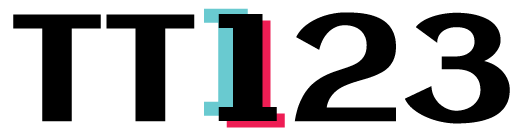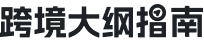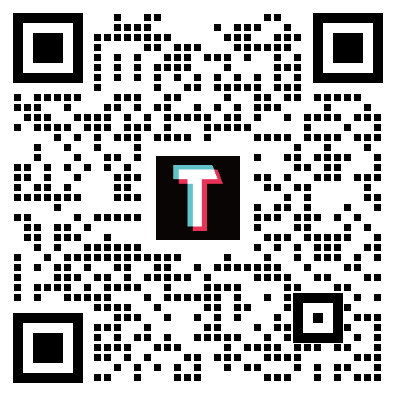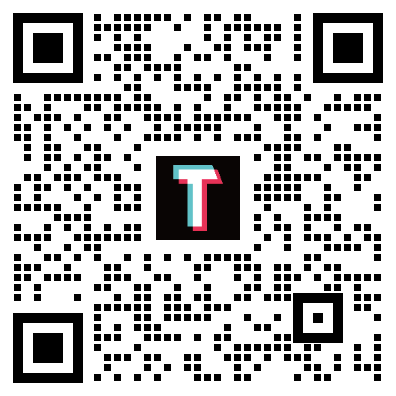AboutEventsAPIPayloadConverter
The Events API Payload Converter is designed to simplify the integration of the TikTok Events API for advertisers who already have server-side measurement setups with other platforms and prefer to manage the integration themselves without partners.
When advertisers collect data on their site, it needs to be formatted to match the TikTok Events API requirements. This formatting process, known as building the payload, can be time-consuming and requires writing hundreds of lines of code. Often, advertisers have already done similar work building payloads for other platforms.
The Events API Payload Converter helps by automatically converting existing data formats to match TikTok's payload requirements. This tool can reduce the amount of code needed from hundreds of lines to just a few, saving time and reducing the workload for development teams. This allows advertisers to focus more on optimizing their campaigns instead of handling technical tasks.
Currently, the tool supports advertisers using Meta's Conversions API, with plans to add support for other platforms in the future.
To use the Events API Payload Converter check out our developer documentation.
Benefits or Features
Efficiency and Cost Savings: Reduce development time and workload for developers with a simple converter tool, enabling you to quickly and cost-effectively capture the benefits of TikTok's Events API.
Seamless Data Connection: Easily convert existing server-side event payloads from other platform integrations to TikTok's Events API, ensuring continuity in your advertising data flow.
Key concepts or terms
TikTok Events API: Provides advertisers with a reliable connection between TikTok and advertiser's marketing data across web, app, and offline channels (e.g., Store, CRM), with the ability to customize the information shared with TikTok. Learn more about TikTok Events API.
Payload: The actual data sent in a request or response between a client and a server. It is structured according to the API's specifications, often in JSON or XML format, with fields and values that convey the necessary information. Learn more about the Payload.
Next steps
To use the Events API Payload Converter check out our developer documentation.
You can find additional developer resources for getting started with the Events API here.
For more information about data collection policies, refer to TikTok Business Product Data Terms and TikTok Privacy Policy.