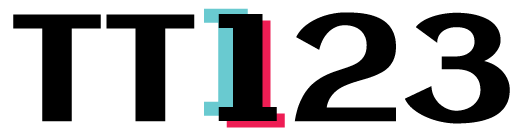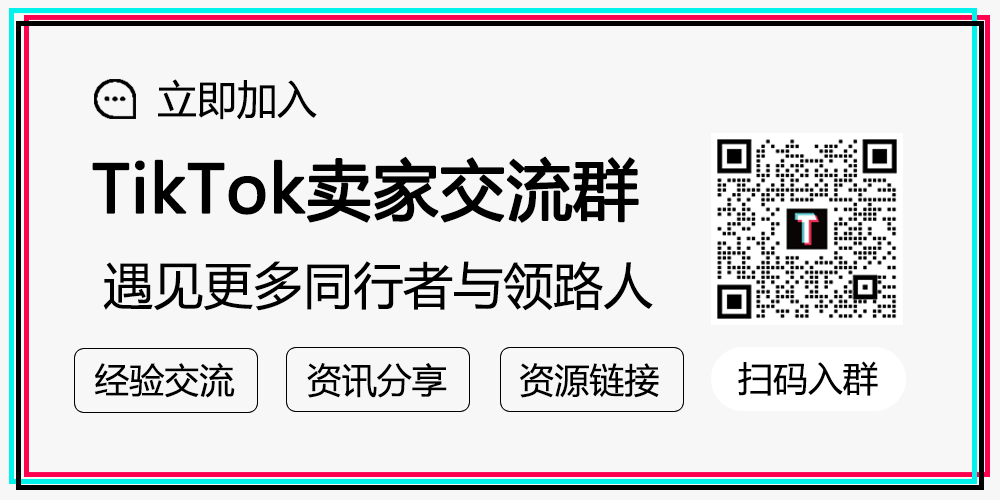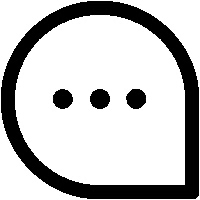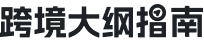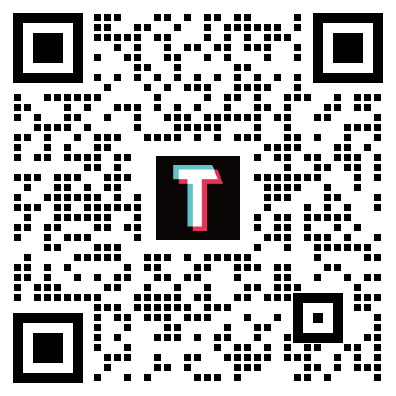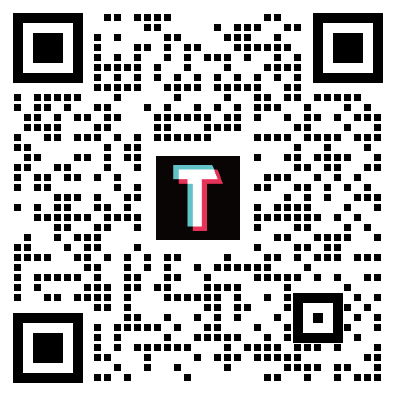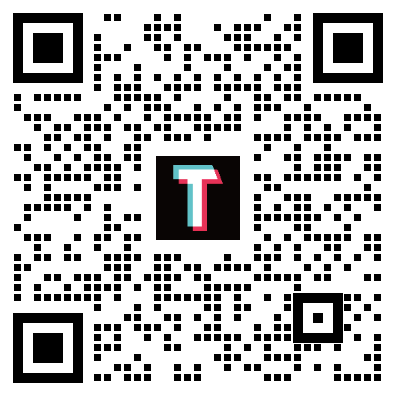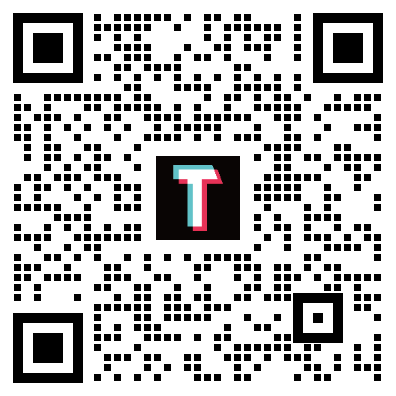How to view ad settings for quality assurance
View setup only in TikTok Ads Manager allows you to view and edit common ad settings for quality assurance for multiple campaigns, ad groups, and ads before they are delivered.
Note: This feature is available for ads, ad groups and campaigns in draft or non-draft mode and for all campaign objectives.
Before you begin
In order to view and edit ad settings for quality assurance:
You must have access to TikTok Ads Manager. Visit How to set up a TikTok Ads Manager account to learn more.
You must create an ad, ad group, or ad campaign. To learn more, visit:
How to view ad settings for quality assurance
After you create your ad, ad group, or ad campaign, you can verify your settings before it is delivered:
Go to TikTok Ads Manager.
Navigate to your Campaign page.
Click the Ad, Ad Group, or Ad Campaign tab.
Click Default columns.
Click View setup only.
In View setup only mode, you can also edit ad settings if you find errors or want to optimize them. Hover over the column to see if you can edit the item. If a pencil icon appears, you can edit the item. You cannot add or remove columns; however, you can rearrange them. Once changed, your preferred order will be saved and displayed the next time you access the settings. Once you click View setup only, you can review the following ad settings for quality assurance:
Campaign Level | Ad Group Level | Ad Level |
On/Off | On/Off | On/Off |
Name | Name | Name |
Status | Status | Status |
Advertising objective | Delivery optimization | Delivery optimization |
Budget | Budget | Identity |
Label | Bid | Post |
Campaign ID | Bid strategy | Video |
Negative keywords | Ad scheduling | Text |
Time created | Attribution settings | Call to action |
Purchase Order Number | Placement | Website URL |
Location | Instant page | |
Age | Deeplink URL | |
Gender | Website event | |
Language | App event | |
Included audience | Offline event | |
Excluded audiences | Impression tracking URL | |
Interest & behavior | Click tracking URL | |
Inventory Filter | Campaign name | |
Category Exclusions | Time created | |
Vertical sensitivity control | Ad group name | |
Optimization location | Ad group ID | |
TikTok Pixel | ||
Optimization goal | ||
Campaign name | ||
Campaign ID | ||
Negative keywords | ||
Time created | ||
Content lineups | ||
Frequency cap |