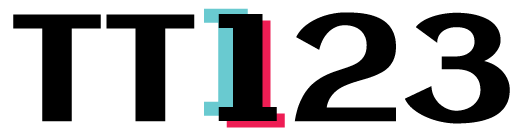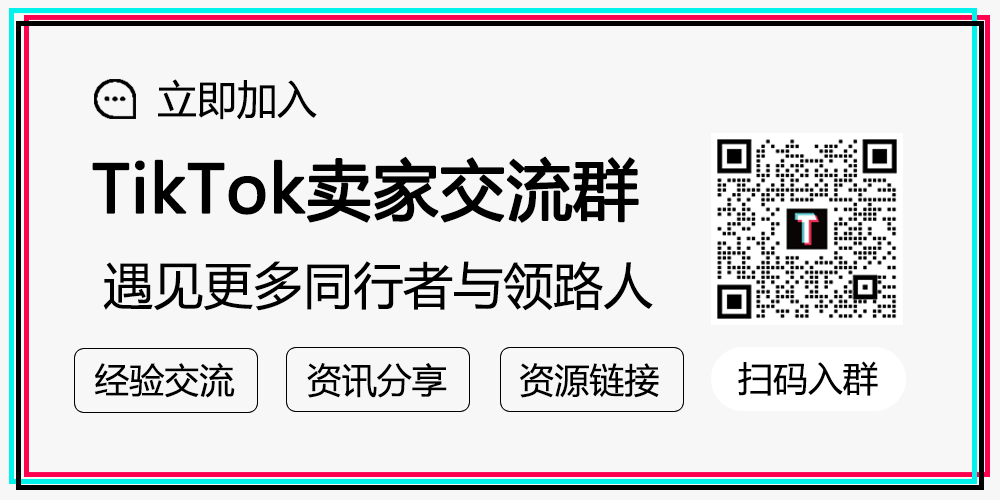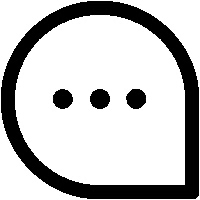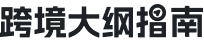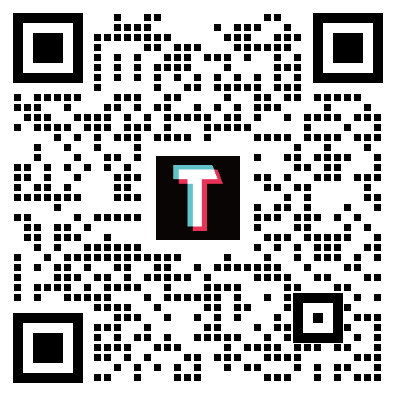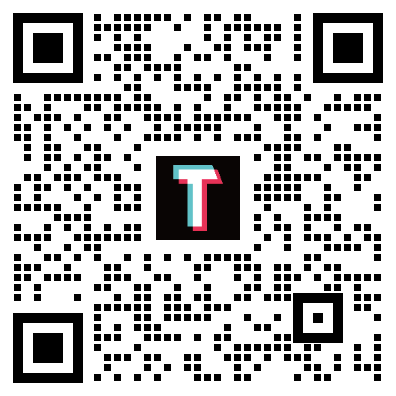视频包规格
A catalog is a type of asset on TikTok Ads manager that allows you to store and manage information about your products. You can instantly create custom videos for all of your products in a catalog.
Dynamic Template Settings:
Add an Opening Scene and/or an End Scene. These are videos of your choice that play either before or after the template of the product. File formats can be MP4, MOV, FLV, MKV, WebM, and the duration is between 1-10 seconds.
The end scene can also be dynamically generated in select languages.
Background Music can be either system generated, uploaded from your device, or you can select a track from TikTok's vast library of available music. Note: Beat Sync videos require you to select a Soundtrack from the Library.
Brand Logo (1:1). This is optional.
Price Sticker which fetches Price and/or Sale Price from your Catalog information.
Text Overlay. You can upload custom fonts and select different color options.
TikTok Template Settings:
Select image type. You can select from the following:
Choose to repeat the main product image in all product image slots or rotate all images.
Choose Fill Screen or Fit to Screen.
Choose Gaussian Blur or Background Color to fill potential empty space around images.
Select certain text to be taken from the Catalog, and the column the information will be taken from. You can change the font, color of your text, or upload your own custom font.
Select music from the Library or upload your own background music.
You can add an opening Scene and an end Scene to the template (Optional). Only MP4 and MOV formats are supported.
Add TikTok-style stickers to your template. You can select from the following:
Modifiable: You can change the text, time of appearance, and placement of the sticker.
Unmodifiable: You cannot change the time of appearance and placement of the sticker.
Custom Template and Fonts Settings:
File Type: Lottie Zip
File Format: Zip
Duration: Less than 16s / fps ≤ 30 / Resolution: 720 * 1280
Select image type. You can select from the following:
Choose to repeat the main product image in all product image slots or rotate all images.
Choose Fill Screen or Fit to Screen.
Choose Gaussian Blur or Background Color to fill potential empty space around images.
Select certain text to be taken from the Catalog, and the column the information will be taken from. You can change the font, color of your text, or upload your own custom font.
Select music from the Library or upload your own background music.
You can add an opening Scene and an end Scene to the template (Optional). Only MP4 and MOV formats are supported.
Add TikTok-style stickers to your template. You can select from the following:
Modifiable: You can change the text, time of appearance, and placement of the sticker.
Unmodifiable: You cannot change the time of appearance and placement of the sticker.
External Templates Effects:
The TikTok AE Creative Plug-in offers designers more creative freedom with Adobe After Effects features, such as:
Use any video in your template; not just as an opening scene or end scene.
Leverage 3D rendering and 3D masking.
Use Blending Modes for more attractive designs.
Create animations with the Puppet Tool.
Make animations come to life with Motion Blur.
Use .psd or .ai files to easily integrate your design process.