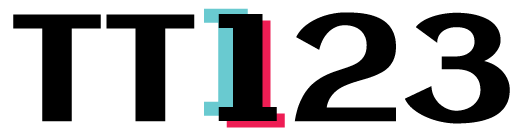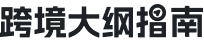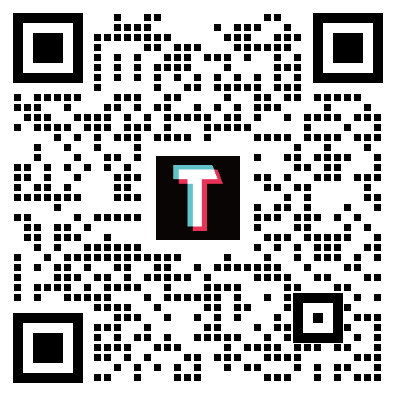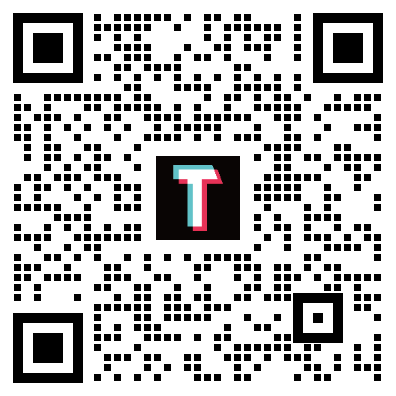How to troubleshoot ad creation in TikTok Ads Manager
If you encounter issues when you create ads or upload creatives on TikTok Ads Manager, use the following solutions to resolve these problems.
How to troubleshoot ad creation
If you are having trouble clicking the Submit button after you create ads, try using these steps:
Check advertising objective and ad group types: Ensure you have selected the appropriate advertising objective and ad group types, as these choices affect the available fields in the ad creation module. Learn more about choosing the advertising objective.
Account permissions and restrictions: Ensure your account has the appropriate permissions to create ads and that your ad content meets TikTok's requirements. Learn more about Business Center roles and permissions.
Disable content blockers: Temporarily disable any content blocker browser extensions, such as AdBlock.
Use incognito mode: Try accessing the page in incognito mode on Google Chrome.
Test different browsers: Check to see if the issue persists across different browsers.
Restart your computer: Restart your computer to resolve the issue. Alternatively, try using a different computer.
Ad specifications: Ensure your ad specifications meet TikTok's platform requirements. Refer to TikTok Auction In-Feed Ads for more information.
Complete all required fields: Check that you have filled in all necessary information and that your ad is complete. Learn more about how to create ads.
Check for errors: Look for error prompts on the ad creation UI and follow the steps to rectify any issues. Your ad might be rejected for not complying with ad policies. Learn more about TikTok advertising policies.
Ad limit: Ensure you have not reached the maximum limit of 50 ads per ad group. If you have, delete unused ads to create space. Learn more about ad account limits.
If you are having trouble uploading creatives, try the following steps:
Try a different browser: Switch to another browser to see if the issue persists.
Clear cache and cookies: Clear your browser's cache and cookies, then try uploading again.
Use incognito mode: Attempt to upload your creative in incognito mode.
Disable ad blockers: Ensure all ad blockers and pop-up blockers are disabled.
Check required fields: Make sure all required fields are filled in before attempting to upload your creative.
If you have tried these steps and are still experiencing issues, contact support for further assistance.