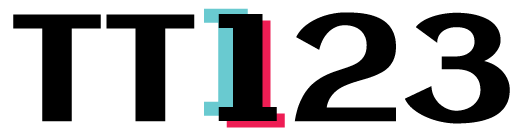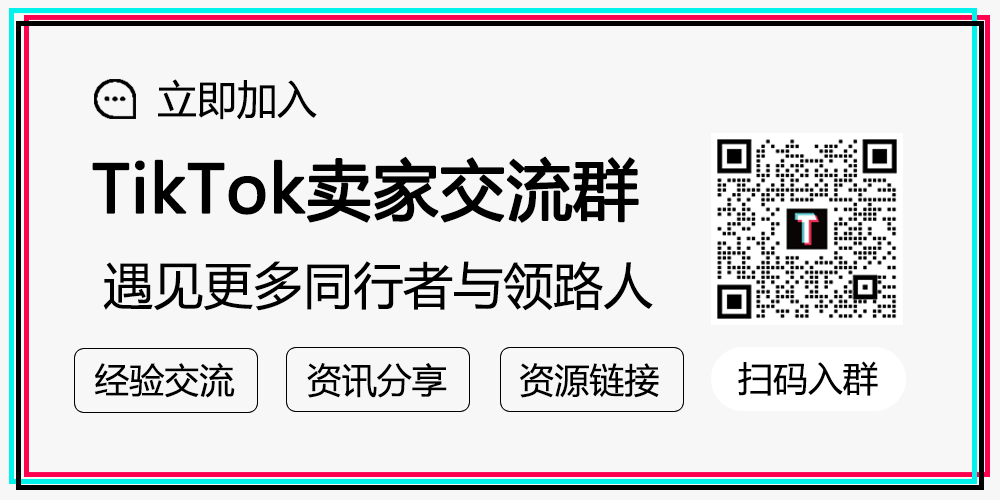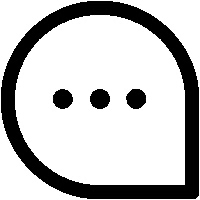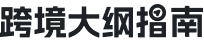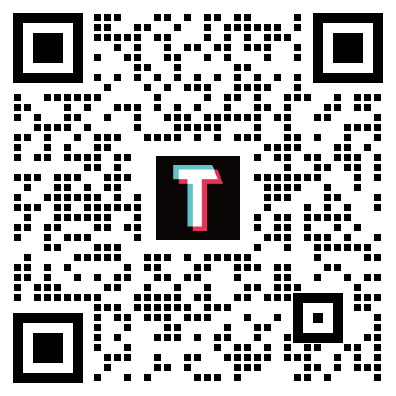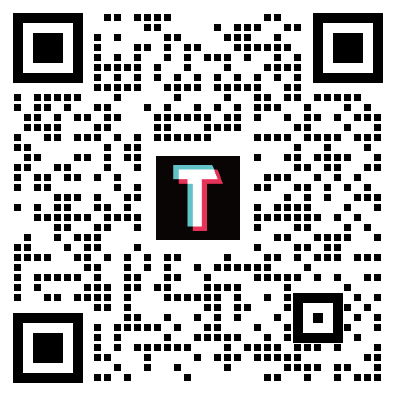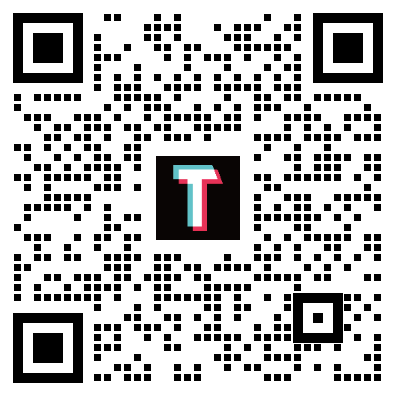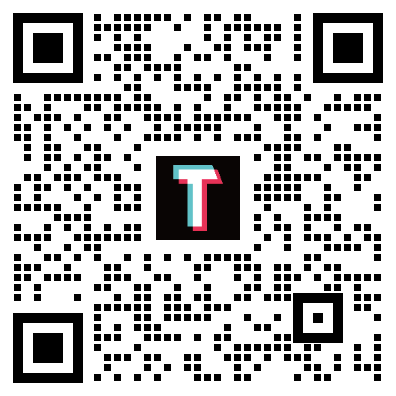“直播购物广告”和“直播最大成交额”推广系列的区别
You can use both LIVE Shopping Ads and LIVE GMV Max campaigns to drive more traffic to your livestream events and encourage people to buy your products. While you can create LIVE shopping ads in TikTok Ads Manager, you'll need to go to Seller Center to create a LIVE GMV Max campaign.
Differences between LIVE Shopping Ads and LIVE GMV Max campaigns
LIVE Shopping Ads | LIVE GMV Max | |
Optimizes for | LIVE Ad Placements | LIVE Ad and Organic Placements |
Set-up and Reporting | TikTok Ads Manager | Seller Center Ads Tab |
Availability | Ad Account Level | Shop Level |
Information needed | TikTok Profile Budget Schedule Optimization Goal Bidding Strategy Targeting Creative Selection | TikTok Profile Budget Start Time |
ROI Definition | Ad Gross Revenue / Ad Cost | Total Liveroom Gross Revenue / Ad Cost |
Attribution Window | Shop Level 7-day click, 1-day view | Liveroom Level All conversions which occur within the liveroom while the LIVE GMV Max campaign is active will be counted towards gross revenue |
Delivery | Prioritizes delivery and budget consumption | Prioritizes ROI achievement and will not scale ad spend unless it can hit an ROI that is around the target ROI |
Budget Pacing | Maximum delivery bidding strategy ensures even budget pacing within a set schedule | Ensures the quickest ad delivery as long as campaign can meet ROI goals |
Campaign creation | Can create multiple campaigns per TikTok account | Cannot create multiple campaigns per TikTok ID. One LIVE GMV Max campaign optimizes for the entire liveroom performance from the chosen profile, including paid & organic placements. Hence, there can only be one LIVE GMV Max campaign for one TikTok Identity |