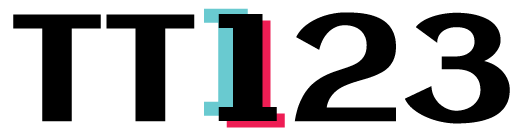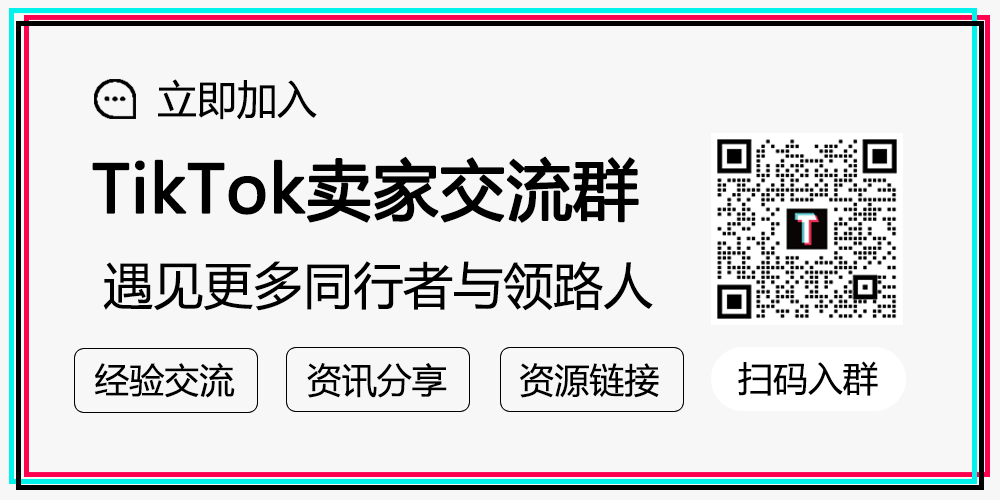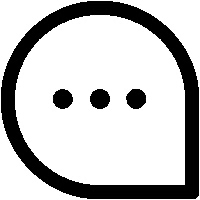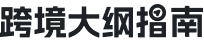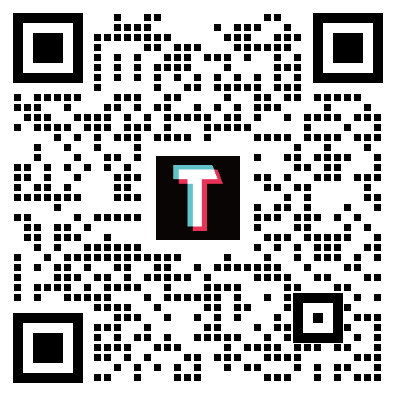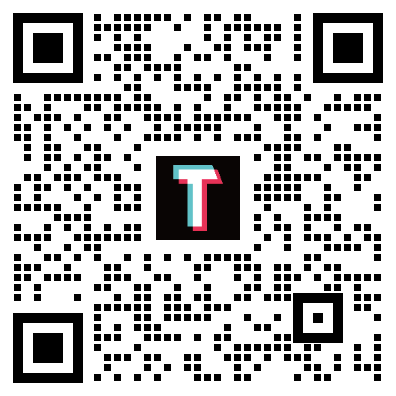关于线下事件API
Offline conversions help you measure how TikTok ads result in offline customer actions, like in-store purchases, offline subscriptions, purchases and more. There are three ways to upload your offline events data into TikTok. You can automate sending offline events through our Events API directly or through a partner integration.
Note: If you don't have resources to implement API or leverage an integration partner, you can manually upload offline events through TikTok's Events Manager.
Create an Offline Event set in TikTok Event’s Manager. This helps you share, track and measure offline activity from people on TikTok that see or interact with your ads. Throughout your ad campaigns, we’ll match the offline events data that you upload to the offline event set.
Please ensure you have an administrator or operate role in Events Manager to create an offline event set and upload events to an offline events set. When you create an offline event set, please enable Auto-Tracking On using the toggle. As a result, all future campaigns from this ad account will use this offline event set for ad tracking and attribution
Before you begin
Create a CSV (comma-delimited) data file with your offline events data. Try to provide as much information as possible so that your reporting is accurate. Include correct timestamps, order IDs and item numbers if possible so that we can eliminate duplicate events.
The first row of the .csv file is the standard header and it needs to include column names that correspond to offline events (see next page).
We only support email or phone based PII.
Maximum size of the file is 50 MB.
Follow the format of the offline events example.
Example:
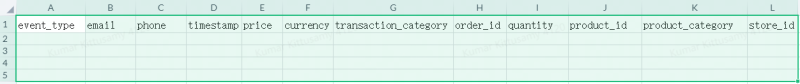
Offline File Data Structure
Column Header | Required | Description | Example Column Value |
event_type | Yes | Supported offline event types | One of the following values needs to be present: |
|
|
| Complete Payment(for In-store purchase, console purchase) |
|
|
| Contact(for Call-center events, over-the-chat events) |
|
|
| Subscribe(for In-store subscription, console subscription) |
|
|
| SubmitForm(for leads without TikTok Lead ID) |
|
|
| Add Payment Info |
|
|
| Add to Cart |
|
|
| Add to Wishlist |
|
|
| Click Button |
|
|
| Complete Registration |
|
|
| Download |
|
|
| Initiate Checkout |
|
|
| Place an Order |
|
|
| Search |
|
|
| View Content |
Yes if no phone | Email (Plain text OR hashed with SHA-256) | ||
phone | Yes if no email | Phone number (Plain text OR hashed with SHA-256) | +12133734253 (or) 12133734253 |
timestamp | Yes | Corresponds to the date/time of transaction. | 2022-10-22T19:11:01.152Z(ISO-8601 timestamp format) |
price | Optional | Total amount spent in the transaction | 10 |
currency | Optional | The currency the transaction was paid in (i.e., “USD” or “CAD”). | USD |
transaction_category | Optional | Field for tracking transaction by conversion goals | in-store |
order_id | Optional | A unique ID that corresponds to the order that a particular line item belongs to | abc123 |
quantity | Optional | The number of products purchased. Typically, this value is 1 for basket-level transaction data | 1 |
product_id | Optional | An alphanumeric value delineating a unique item in an order, such as a SKU or UPC | 123456 |
product_category | Optional | Top-level category of the product | furniture |
store_id | Optional | Code allocated to a physical store | 3456 |
How to upload offline events data into Tiktok
Login to Ads Manager.
Click Tools.
Select Events.
Select Connect Data Source.
Select Offline.
Name your offline event set.
Select Create.
Select Upload events.
Follow the format of the Offline Event File. Note: The first row of the file should include valid column headers. We only support email or phone based PII. The supported file format is .csv only, and the maximum size of the file is 10MB.
Click Upload to upload your CSV file.
File upload error messages
Wrong file extension (other than .csv)
File size too large (greater than 10 MB)
Illegal characters in the file
Missing required fields
Inaccurate timestamps
Data formatting issues
Check the upload results. Note: The results may take a couple of hours to appear.