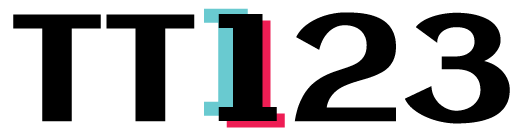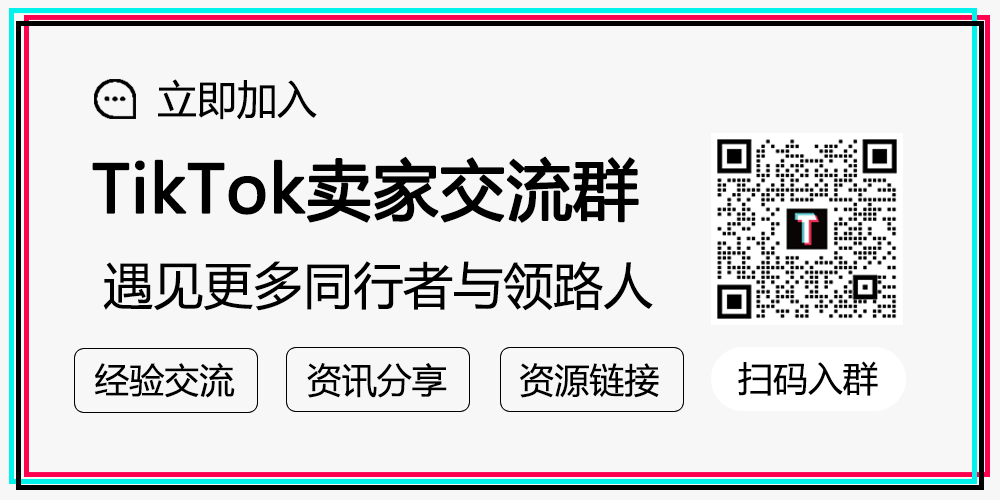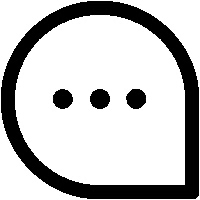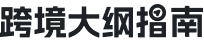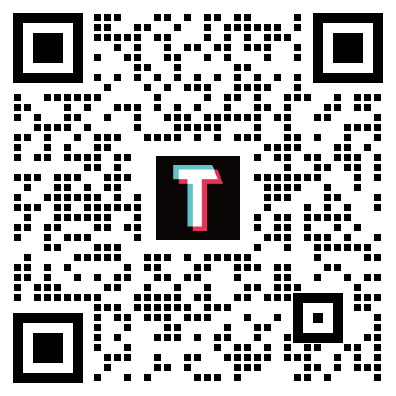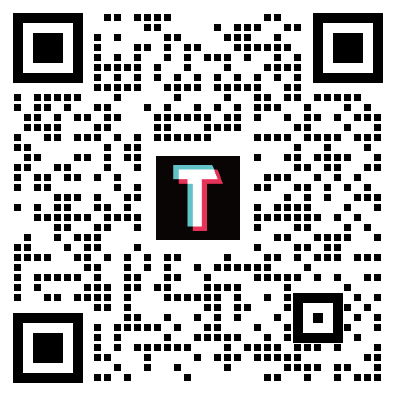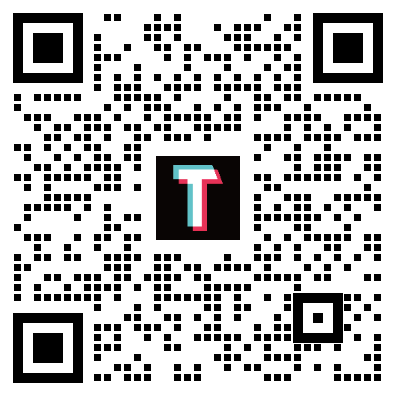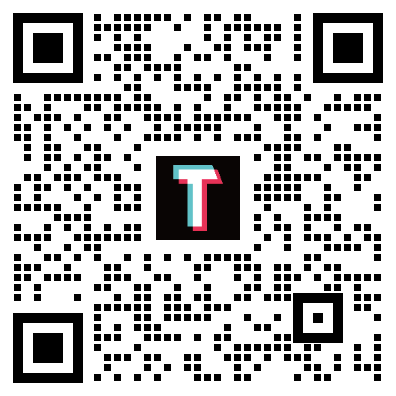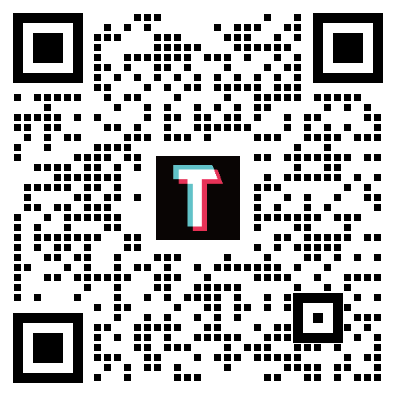如何使用TikTok商务中心的“概览”页
You can view ad performance data, video insights, and identify risks on the overview page in TikTok Business Center. This allows you to take action on data, trends, insights, and notifications. To learn more about the overview page, visit About the Overview Page in TikTok Business Center. The table below explains the Business Center visibility per role. The asterisk (*) refers to ad account permissions for admin, operator, and analyst.
Module Visibility | Business Center Admin | Business Center Standard | |
1. Account Info & Balance | Account name | Yes | Yes |
Payment button | Yes, with finance-related permission | Yes, with finance-related permission | |
Manage button | Yes | No | |
Account balance | Yes, with finance-related role permission | Yes, with finance-related permission | |
2. Notifications | Account suspension | Yes, with ad account permission* | Yes, with ad account permission* |
Account disapproval | Yes, with ad account permission* | Yes, with ad account permission* | |
Account out of Balance | Yes, with finance-related role permission | Yes, with finance-related role permission | |
3. Ad performance | Performance tab | Yes, can only see ad accounts with permissions* | Yes, can only see ad accounts with permissions* |
Organizational view tab | Yes | Yes | |
4. Detailed Reporting | Yes, can only see ad accounts with permissions* | Yes, can only see ad accounts with permissions* | |
5. Creatives | Yes, can only see ad accounts with permissions* | Yes, can only see ad accounts with permissions* | |
6. Shortcuts | Create Ads | Yes, with ad account admin/operator permission | Yes, with ad account admin/operator permission |
Discover creator | Yes, with admin/operator permission to TikTok Creator Marketplace | Yes, with admin/operator permission to TikTok Creator Marketplace | |
Assign Assets to members | Yes | No |
Module Visibility Per Role
Account Information and Balance: You can manage your account and balance in this module.
The type of permission you have determines what you can access in the UI.
With finance permission, you can see the Payment button.
With admin permission, you can see the Manage button.
You will see the account balance and the balance available to be allocated.
To go to the Business Settings page in the Business Center, click Manage.
To go to the Payment page in the Business Center, click Payment.
Notifications: You can view notifications and take action. If you have ad account permissions, you will see the relevant ad account suspension information and ad account disapproval information when there is any suspended account or disapproved account.
When your ad accounts are suspended, you'll see the message 10 accounts have been suspended.
When your ad accounts are disapproved, you'll see the message 10 accounts are disapproved.
To see suspended and/or disapproved accounts, click View Details to go to the Accounts page, which displays this information.
If you have finance-related role permission, you will see the relevant accounts that are out of balance when the balance available to be allocated is less than 10 USD.
When your accounts are out of balance, you'll see this message - Current Business accounts are running out of balance.
To go to the Payment page, click the Allocate The Balance button.
Ad Performance: You can view ad performance.
Under the Performance tab, you can see ad performance data and trends of ad accounts with ad accounts' admin/operator/analyst roles.
You can also select time, accounts, and metrics as filters to see the overall trend.
You can export table data or export trend charts by clicking the Export icon.
You can go to the account by hovering over the account's name and clicking Go To Account.
Under the Organizational View tab, with admin roles in the Business Center, you can see all ad account data under this Business Center.
You can also set time, accounts, and metrics filters and export table data or export trends chart.
You can go to the account by hovering on the account's name and clicking Go To Account with the ad accounts' admin, operator, or analyst role.
Detailed Reporting: Under Ad performance, access detailed reporting by clicking More Ad Accounts Detail.
After you enter detailed reporting, you will be able to see ad account data with the ad accounts' admin, operator, or analyst role.
You can see today's ad accounts' spending.
After clicking View, you can see all ad accounts with today's spending.
To use and save columns, click Default Columns and choose Custom Columns.
Set the custom columns.
Toggle Save As Present Columns, input the name to save custom columns, and click Confirm.
To view data breakdown by placement, country, and region, hover over the ad account that you want to check and click Breakdown.
You can see the data breakdown by placement and by country and region.
To compare ad data, click on the date filter and select the first date range.
Toggle Comparison and select the second date range to compare.
Click Apply to see the comparison. Note: You can also choose Period over Period/YoY to compare the date ranges.
0 is defined as the original data = data you compare
- is defined as no valid data for you to compare
An up arrow is defined as the original data < data you compare
A down arrow is defined as the original data > data you compare
Click the filter.
Click New Filter, then select the filter and click Apply. You can save the filter by clicking Save.
After applying the filter, click Save.
Input the name and click Save.
Click Filter. Under Saved filters, you can see the filter that you just saved.
Creatives: You can see your six top performance videos under ad accounts that you have Admin, Operator, and Analyst permission for.
You can click the drop-down list to display the best video ranking by the selected metric.
Supported metrics: Cost, Impressions, Clicks, Conversions, CTR(%), CVR(%), CPC, CPM, CPA
You can select time periods as a filter.
You can click Details and can choose one ad account to go to Video insights in TikTok Ads Manager.
On your Business Center page, go to the upper right corner of the Overview page, and click the Export icon to export a list of all videos under the current filters (ad accounts, sort indicator, and time period).
Shortcuts: See the most frequently used functions in the past if you have the correct permissions.
With ad account admin/operator permission, the user can create ads. After you click the Create Ads button, the user will be able to create an ad in TikTok Ads Manager.
With TikTok Creator Marketplace account admin/operator permission, you can access Discover Creator. After you click Discover Creator, you can proceed to discover creators in TikTok Creator Marketplace.
With Business Center admin permission, you can assign assets to members. After you click the Assign Assets button, you can review member assets in Business Center.